 Loading... Please wait...
Loading... Please wait...- Home
- Flashlights
- Manker U23 2000 Lumens CREE XHP35 HD LED Flashlight With Rechargeable 26650 Battery
Product Description
Specification & Features:
Emitter: CREE XHP35 HD
Maximum output:2000 lumens
Power by 1x 5000mAh 26650 battery (Batery included)
Type-C USB Charging function
Maximum beam intensity: 20000CD,
Maximum beam distance :282 meters.
Working voltage: 2.8V-4.35V (Over-discharge protection)
Driver: Most efficiency constant current circuit
Material: Aircraft-grade aluminum body
Surface treatment: Premium Type III hard-anodized antiabrasive
finish
Lens: Toughened ultra-clear glass lens with anti-reflective
coating
Water proof: IPX-8 (2 meter under water)
Impact resistance: 1 meters
Tail stand
Length: 128mm
Diameter: 46mm
Weight: 189g (without battery)
Accessories: O-ring *1, Lanyard *1, Type C USB cable *1, Manker 5000mAh rechargeable 26650 battery *1
Brightness Levels & Runtime:
Moonlight: 1-5lm 1000hrs
Low: 50lm 66hrs
Medium: 400lm 8.5hrs
High: 980lm 2.8hrs
Turbo: 2000 - 980lm 3min - 2.6hrs
Strobe 2000 lm
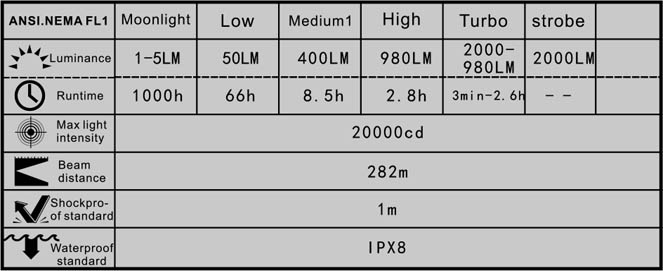
Operation:
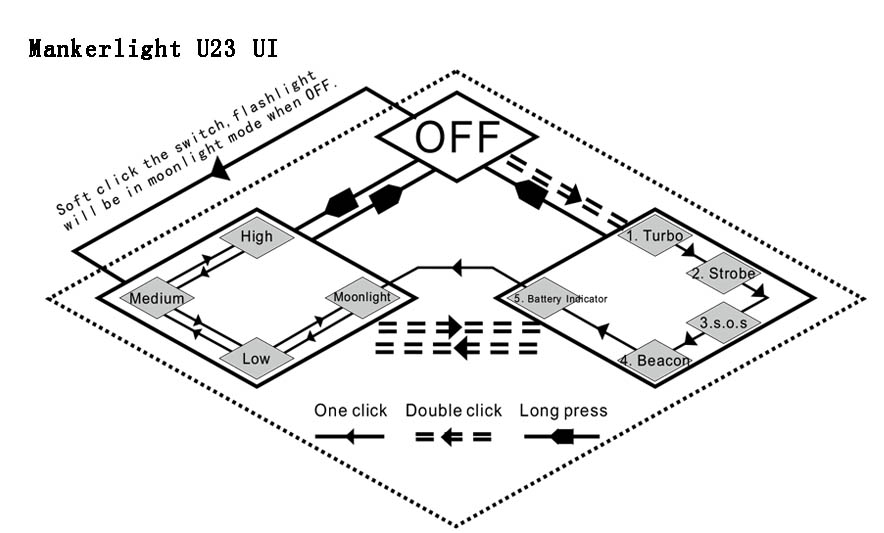
1.When the flashlight is off , one click ,access to moonlight mode (left part of the figure), one click to circle: moonlight-Low-Medium -High. Long press for off.
2.When the flashlight is off, long press to access to the mode your last use as in left part of the figure (Memory function), one click for circle. Long press for off.
3.When the flashlight is off, double click access to Turbo, one click for circle. Long press for off.
4.When the flashlight is on, double click to switch between the two groups(left and right part of the figure)
Side switch battery indicator:
1. Blue: More than 70%
2. Purple: 50%
3. Red: Less than 20%
Lock out:
One click-Double-Triple from any mode to lock out the flashlight.(Only the battery indicator works when lock out)
Engineering Mode(Choose output level for Moonlight mode):
Long press for off and still hold on, the side button battery indicator will turn on and then quick click for 4 times to get access to engineering mode. One click to check different level and long press to make your final choice









